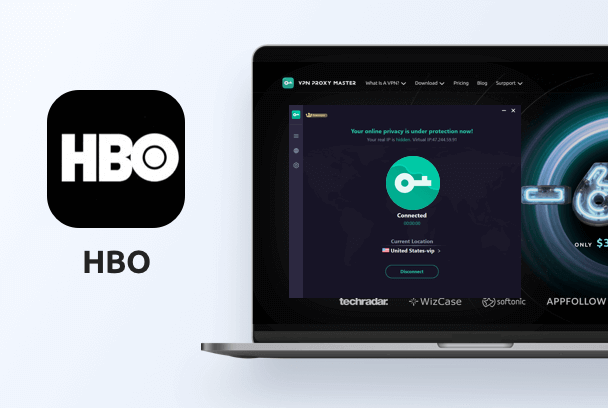Looking for free Virtual Private Network options? Read the guide below. This article discusses 10 key points for choosing the best VPN for PC.
To begin with, focus on your requirements and list them down. Then, screen VPN products online and use this 10-point guide below to verify the products that make the cut. Sounds amazing? So let's get started!
1. Speed
First and foremost, speed is the most important component of a VPN service. You need to find out which one is the least obstructive to your internet. Check what other users in your own location have to say about it and try a free demo if you want. If you have already subscribed to a VPN, check its refund policy (if any). Generally, all VPN products have a refund policy of between 7 days and 1 month. You can take advantage of it if you need to.
2. Servers
Next, check the number of VPN servers, and in particular search for servers in your own location. A VPN with servers close to your location performs better. Also, servers close to your destination (where you usually get your data from) can improve data transmission speed.
3. Streaming server
Thirdly, check if the VPN supports streaming services such as Netflix and Amazon. Incidentally, 50% of users access VPNs for entertainment needs. In short, ask customer support for live streaming support if they have any.
4. P2P Torrent
Fourth, check if your VPN supports P2P torrenting. Generally speaking, all VPNs do not support P2P, and indeed, all servers do not support P2P either, so check which servers of your product subscription support P2P.
5. Location
Next, check who can see your data. VPNs based in the 14 eye countries are obliged to share your internet activity with the government. If you don't want your information exposed to the government, avoid using VPNs based in these countries. Instead, check out the best VPNs for streaming with no logging policies.
6. Security Policy
Check the security protocols further. The two recommended ones are Open VPN or IKEv2. Beyond that, we recommend you dive into 256-bit encryption, which is often a feature of paid services.
7. Automatic Kill Switch
Imagine that you are browsing through a VPN server. Suddenly, your connection to the server is lost. In this case, the automatic cut-off switch immediately stops your internet connection. In this way, your internet interaction activity will only go one of two ways: either safe or completely aborted.
8. DNS Leak Test
DNS leak testing ensures that your IP is secure. Check that your VPN is not exposing your real IP to websites in two ways. Firstly, check user comments. Secondly, do a leak test here. In most cases, the best VPNs for PC will not reveal your IP.
9. Split Tunnelling
If you want to browse YouTube, you may prefer not to use a VPN to limit your internet speed. However, the split tunneling feature allows you to whitelist some of these websites. In fact, it helps you to get rid of internet speed intervention when using a VPN. The best VPNs for PC will always offer this feature, so don't worry about it at all!
10. The number of devices
Finally, a VPN for multiple devices is required? Some VPNs have no limit on the number of devices that can be connected. Therefore, only check this feature if you need it.
Looking for the best free VPN options? Click here to latch on the best VPN on the planet!
Still, scratching your head? Don't worry. Write to us now. Share with us your exact query. Our perfessionals will give you a free consultation on what product fits you the most. Contact vpnproxymaster-support@inconnecting.com if necessary.