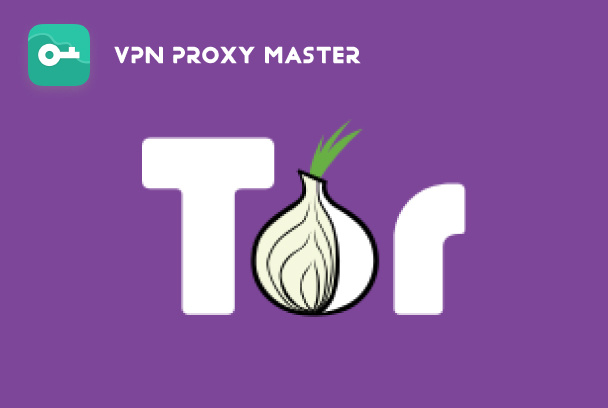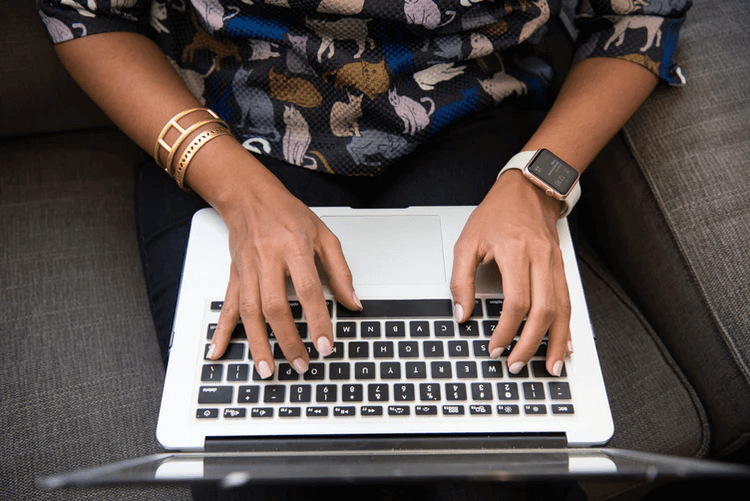
Data security remains one of the top concerns for many businesses. More so now that the majority of the workforce works remotely multiple days a week.
A study by Global Workplace Analytics predicts that 25%-30% of workers will permanently adopt a work-from-home setup by the end of 2021. The risk of data breaches and cyberattacks is higher when your employees work outside the office. It’s more difficult for you and your IT to monitor their devices and online activities.
Hence, you need the right tools and strategy to ensure that nothing goes wrong during your transition to remote setup.
With that, here are some tips on ensuring data security for remote workers.
1. Educate remote employees
Your first line of defense against cyberattacks will always be your employees. Therefore, it is best to educate and train them on how to protect themselves against potential threats once they start working from home.
You can provide seminars, weekly meetings, or short quizzes regarding cybersecurity. This way, your employees will have basic security knowledge such as the dangers of phishing, public Wi-Fi, and password management. You can also use this opportunity to remind them to avoid clicking on suspicious links, downloading unknown attachments, and using external storage devices.
Moreover, you can create specific policies on how to maintain security when employees work remotely. These will guide them to make the right decisions and observe proper caution while working from home. This will also let them know who to turn to in case of an emergency.
2. Invest in reliable security software
Over the years, cyberattacks are getting more and more sophisticated. Hacks and scammers always find new ways to prey on their victims. It can be difficult to keep up with their new strategies before it is too late.
At this point, knowledge might not be enough. You will need the right software to keep your employees, devices, and data protected at all times. There are different varieties of IT security software available for your business—from antivirus software, anti-malware, firewalls, and web security software.
Installing such software into your employees’ laptops, tablets, and smartphones will add extra layers of protection against cyberattacks. It also offers real-time monitoring and analysis of potential threats and risks. Likewise, it alerts you of any suspicious files, activities, or websites and automatically blocks any unwanted connections from banned websites or networks.
3. Consider using VPN
Nowadays, more companies are using VPNs as an extra layer of protection for their remote workers. It helps users hide their IP addresses and online activities to ensure internet privacy.
However, it is important that you remain cautious when selecting a VPN for your business. There are many providers out there that offer free services, but there are pitfalls to such claims. For one, these free services often have sketchy privacy agreements with their users. In exchange for their free services, they can store and use your data for their own benefits.
When searching for the right VPN for your remote workforce, you should make sure that it has a “zero-log” or “no-log” policy. This means the VPN service providers will never keep any records of your activities or IP addresses while using their software. One great example is VPN Proxy Master. Additionally, it allows users to protect up to 6 devices simultaneously so they can easily log in and browse using any device. Remote employees can also rest assured that they maintain a fast connection anywhere with VPN Proxy Master’s stable VPN connection.

4. Manage passwords
Hackers don’t do the guesswork for passwords. They perform credential stuffing and password spraying to try to get into an account. Phishing is also a highly popular way for hackers to trick people into giving away their personal information.
You can avoid this by managing your remote workers’ passwords. However, this doesn’t necessarily mean requesting all their personal details for the sake of working from home and data security. You can simply enforce them to change their passwords frequently and set certain standards in regards to their strength and complexity.
For example, you can program your system to only accept those passwords with alphanumeric codes, capitalization, and symbols. Otherwise, the rest will be instantly rejected. You can also encourage them to use a password manager that can randomly generate passwords for them. It can securely store these passwords so that your employees won’t have to rely on memory or notes.
5. Install multi-factor verification
Another way to protect your employees from brute force attacks is through multi-factor authentication. This method requires you to perform extra steps on top of inputting your password to access their account, offering an additional layer of protection.
According to Yubico, 40% of companies now use multi-factor verification methods to protect their employees and their accounts. This can sometimes come in the form of confirmation emails or SMS messages sent directly to your devices. It can either give you another passcode or a link to approve such access. The authentication can also come in the form of an external device that you need to plug into the device itself.
Through multi-factor verification, you are always aware of each login attempt no matter where or when they are. This makes it easier to track any suspicious activities and immediately take action on it.
6. Keep all software updated
Any outdated software in your system can pose a huge risk for the entire organization. Thus, you must often remind your remote employees to keep all their apps and software updated at all times.
Aside from bug fixes, updates often come with new security patches for your software. It fills all the gaps detected in the previous version to ensure that no hackers can worm their way into its system. Ignoring them can make your devices and employees vulnerable to potential cyberattacks.
Compared to the rest, this is one of the simplest and easiest working remotely security tips out there. You simply need to activate automatic updating on all your devices and business software. There is no need for you to reinstall the program or do anything else for it to work.
7. Backup files frequently
There are other ways for your data to be compromised aside from cyberattacks. Sometimes, it can be as simple as your employee accidentally deleting certain files from the database. It can also come in the form of your system crashing, resulting in loss of data.
Emergencies can come in the most unexpected time and form. Therefore, you must always back up your files in secure and encrypted storage. You should also have a reliable recovery system in case you will need it. Here’s how you can back up your files and encrypt them safely.
Nowadays, you can use cloud storage to make it easier and more convenient for your remote employees to backup all their files and documents. Moreover, this makes data transfer and collaboration smoother and seamless in the process.
Keeping it safe
There are a lot of uncontrollable factors once your employees start working from home. As a result, your business data might be at risk. You need ample preparation to ensure data security once you start deploying your remote workers.
Fortunately, there are various tools and software that can protect your employees from potential threats. It is high time that you start exploring what this technology has to offer in terms of safety and security for your organization. You can start with a tool like VPN Proxy Master to achieve online privacy and digital freedom.