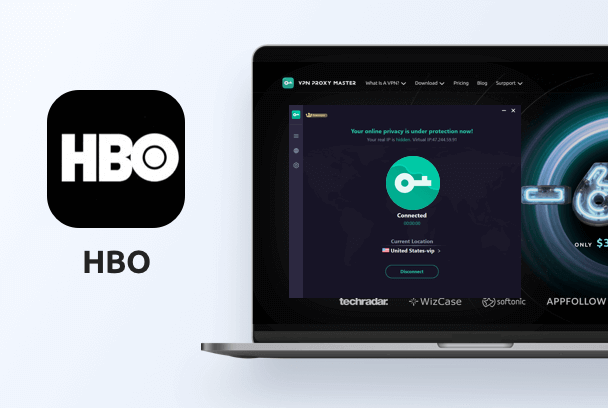Instagram started off as a social media website for sharing images and videos. While Facebook was and still is a giant social network, the younger generation stepped out and wanted to avoid being on the same social network as their parents. Instagram filled this need perfectly and even though now, years later. The same company owns both social networking apps. And the actual user experience on both applications is vastly different from one another.
Where Facebook provides communities, groups, pages, and a ton of other features, Instagram does not. Still though, there are over a billion active users on the platform. It's undeniable to say that Instagram provides a value that has so far been irreplaceable.
Why can't you access Instagram with school Wi-Fi?
Instagram is incredibly popular with the younger generation. Just like all other good things, school administrations do not want their students or their staff to use social media such as Instagram and Facebook on the school’s Wi-Fi connection. In order to stop access to Instagram, schools detect what servers and domain names your devices are attempting to access. The school’s network firewall then blocks these connections.
Schools do this to ensure that students do not spend time on social media and the school staff does not use their Instagram while at work. However, this time of control is not productive and reasonable. During break and lunch, students should be able to do with their phones whatever it is that they want to.
Other social media sites
If your school is blocking Instagram, then odds are high that they are blocking other social media sites as well. Including Snapchat and even YouTube.
While schools do this so that students can pay attention in class, it does have the added side effect of students not being able to catch up on their online activity while outside of class. In an age where mobile data is affordable and available to everyone, there is no reason public Wi-Fi networks at schools or work should have these restrictions in place. Someone who wishes to use their socials when they should not be doing so, will always find a way.
Unblock all social media sites at school in a few steps
Regardless of what social media sites or how many applications your school is blocking, you can bypass these restrictions by using VPN Proxy Master. You will need to download their application and install it on your device, thankfully they have applications available for a wide range of devices, simply visit your device’s app store and search for VPN Proxy Master. Alternatively, you can also visit their website: https://vpnproxymaster.com/
At an incredibly affordable rate, VPN Proxy Master allows you to bypass all restrictions set by your school’s administration.
1. Download and install VPN Proxy Master on your device.
2. Connect to their VPN servers.
3. Enjoy your unfiltered access to the entire internet.
How does VPN Proxy Master work?
Schools and other businesses most commonly use a block list of websites that they do not want users of their public Wi-Fi connections to use. By connecting to a VPN server, you stop directly communicating to a website. Instead of this direct communication, you pass your requests through the VPN server.
The dangers of using public Wi-Fi without VPN
School administrations, business owners, and even employers offer a public Wi-Fi connection to people on their premises. We live in an age where lives without an internet connection are unimaginable, everything from our social lives to our bank accounts depend on the internet to function. But there are times when we need to depend on third parties for access to the internet. Using a public Wi-Fi connection at restaurants, schools or even a coffee shops is a prime example of this dependence.
But most people do not understand the dangers of using a public Wi-Fi connection. It requires a technical understanding that the average person lacks. Let us do our best to go through some of the dangers of using a public Wi-Fi connection.
Stealing or hijacking your session
Websites use sessions to track who is currently logged in. An attacker with access to your Wi-Fi connection can hijack this session and communicate with websites by looking like your computer. Session hijacking is one of the most dangerous aspects of using a public Wi-Fi connection as people can gain access to your social media accounts and your online bank accounts without even needing your passwords.
How does VPN Proxy Master protect against session hijacking?
By using an encrypted connection between your computer and the VPN servers, VPN Proxy Master makes it impossible for these people to hijack your connection because they will not be able to decipher the packets sent to and from your computer.
Surveillance and monitoring
People who are on the same Wi-Fi network can monitor your online activity and even control it. Think about it, how can a school block your connection to Instagram without first identifying that you are trying to access the social media site. Similarly, many public Wi-Fi administrators set up systems to monitor what their users are viewing. The most common method of doing so is by logging your DNS queries. Your device, whether it be a computer or a mobile phone, needs to first send a DNS query to a server that can translate “Instagram.com” to its IP address. During this phase, the DNS server can openly view what online service your device is attempting to access.
Another, more malicious method of monitoring your online activity is by simply viewing the packets that your computer is sending to the internet.
Using the private DNS feature of VPN Proxy Master
While no one around you can monitor your packets, we cannot say the same for your DNS queries. All modern routers and networking setups come with DNS systems built-in that can log your online activity. Thankfully, while connected to VPN Proxy Master, you are safe from the type of monitoring. Because not only is your communication with the VPN servers completely encrypted, but you also get the added benefit of using VPN Proxy Master’s private DNS servers which no one around you will have access.
Wi-Fi impersonation / man-in-the-middle attack
What is Wi-Fi impersonation exactly? Wi-Fi impersonation is also known as a man-in-the-middle (MITM) attack. This is when someone sets up a fake Wi-Fi connection to intercept all traffic sent from your computer. MITM attacks are some of the most dangerous ways someone can violate your online security. Why is that? Because you, the victim, will have no idea that such an attack is taking place. People often underestimate what sort of information a successful MITM attacker can access, let us list a few:
- Your login details wherever you enter them, yes, even your bank’s site!
- Everything you are sending and receiving.
- Details about all the websites you are accessing.
The reason MITM attacks are so dangerous is because they can have their computer be impersonating as a trustworthy device. Instead of submitting your login details to your bank, you will be sending them to their computer. Instead of requesting a website from your internet service provider, you will be requesting it from their computer.
Can VPN Proxy Master protect you from MITM attacks?
Since traffic between your computer and VPN Proxy Master uses AES 256-bit encryption, even someone sitting in the middle cannot decipher what packets you are sending. This is why corporations and businesses across the world use encrypted VPN connections to communicate between different branches. Because anyone in the middle can potentially decipher their trade secrets.
So, if using a VPN service is good enough to protect corporate secrets, why would it not be able to protect the average user? Anyone attempting to do a MITM attack against you, even on public Wi-Fi, will soon find themselves lost and hopeless when they look at the encrypted traffic. You can also avoid the tracking from a third party with a VPN.
Where can I use VPN Proxy Master?
VPN Proxy Master provides easy-to-use applications for all major operating systems. Once installed on your device, you can connect to the VPN server with a single tap even while connected to a public Wi-Fi connection. There is also nothing to worry about if you carry around multiple devices with you, with a single subscription to VPN Proxy Master you can use it simultaneously on up to six devices.
Does VPN Proxy Master have a kill switch?
Yes. You should only a VPN service if it has an automatic kill-switch and VPN Proxy Master does. The reason this feature is so important is that the entire point of using a VPN is to protect your privacy and activity in the online world. If something or someone disrupts your secure connection to the VPN server, your computer can expose your real identity and location by revealing your IP address.
Having a kill-switch prevents this by immediately killing your internet connection if the VPN server disconnects for any reason whatsoever.
Does VPN Proxy Master have a money-back guarantee?
Yes. If you are not satisfied with VPN Proxy Master, they offer a complete refund within the first 30 days of your subscription. We understand that recommending online products is difficult but products that have a money-back guarantee are always easier to recommend.