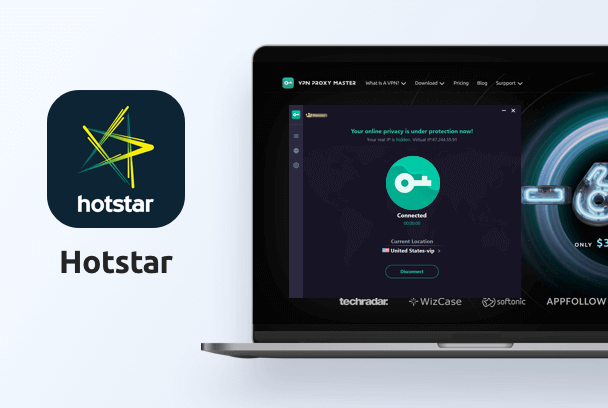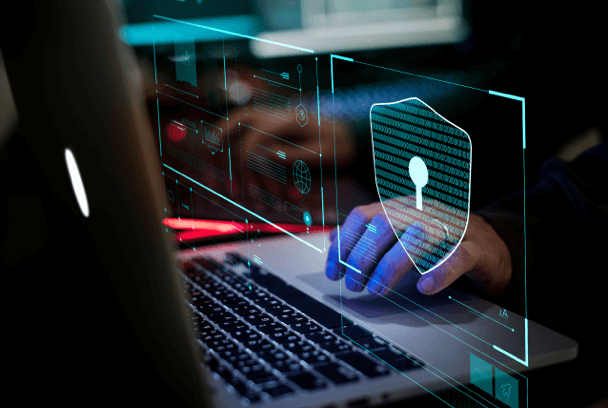Phishing image scams are becoming increasingly common in email inboxes these days. As cybercriminals get more sophisticated in their tactics, these kinds of scams are often very convincing and difficult to detect.

What are Phishing Image Scams?
Image phishing is a technique used by cybercriminals to deceive individuals into divulging sensitive information, like login credentials or financial details, through the use of images within emails or other communication forms. These images are crafted to appear as if they come from legitimate sources such as banks, social media platforms, payment services, or other trusted entities.
How image phishing typically work in email?
Masquerading as Legitimate Graphics
The phishing email contains an image that looks like an authentic advertisement, logo, or button from a reputable company. This could be a copy of a real promotional banner or a spoofed version of a website interface.
Embedded Malicious Links
The image itself might have a hyperlink embedded in it. When a user clicks on the image expecting to be taken to a legitimate website, they are actually redirected to a fraudulent site that mimics the look of the genuine one.
QR Codes
In some cases, phishers include QR codes in emails or physical mail, claiming that scanning the code will lead to a promotion or important website. The QR code instead directs the user to a phishing site.
Fake Security Alerts
Image phishing emails may contain pictures that mimic security alerts or warnings, urging users to take immediate action, often by entering their username and password on a fake login page.
Hidden Overlay Elements
Phishers sometimes overlay transparent elements over an otherwise benign-looking image. When users interact with the image, they inadvertently click on these hidden elements, triggering malicious scripts or leading to phishing websites.
Email Attachments
Images sent as attachments might seem harmless but could contain hidden malware or lead to malicious downloads once opened.
Buttons and Links
The email may contain an image that looks like a button (e.g., "Login", "Verify Account", "Reset Password") which, when clicked, leads to a fraudulent website meant to steal user credentials.
How to detect phishing images in emails?
Check Email Source
Verify the sender's email address. Phishers may use an address that looks similar to a legitimate one but with slight variations.
Hover Over Links
Move your cursor over any links associated with the image without clicking. This will show you the destination URL, which can be a clue if it's leading to a suspicious site.
Be Cautious With Attachments
Avoid opening attachments from unknown senders, especially if they are unexpected. Phishing emails may contain embedded malware in image files.
Inspect URLs Carefully
If the email contains a linked image, check the URL for misspellings, incorrect domains, or substitutions (e.g., .com replaced with .net).
Assess Urgency and Requests
Be skeptical of emails that create a sense of urgency or ask for personal information, as these are common tactics in phishing attempts.
Examine Image File Names
If the image is an attachment, be wary of file names that seem irrelevant or are excessively long or complex.
Use VPN Proxy Master for Cybersecurity
Apart from the above-mentioned tips to prevent phishing images, you can also use a VPN to prevent online image phishing.
There are several key benefits to using a VPN:
Encrypts Your Connection - VPNs use advanced encryption protocols to scramble your data. This prevents your ISP or network from seeing what you're accessing online.
Hides Your IP Address - Your real IP gives away your location and identity. A VPN masks this by assigning you a different IP address. Cybercriminals won't be able to pinpoint your location or track you online.
Bypass Geoblocks - VPNs allow you to change your virtual location. This lets you access region-restricted content and websites from anywhere in the world.
Improved Privacy - With a VPN, you can browse, stream, and download without being monitored. VPNs prevent advertisers from tracking you and keep your data private.
VPN Proxy Master is an effective tool to prevent e-spam and other spam. Its helps to hide your real IP address while browsing any website. With a hidden IP address, you can access any email and browse the internet without worrying about being tracked by bots or others, in case you get junk E-mail.
Conclusion
In conclusion, if you suspect that an image in an email is part of a phishing attempt, do not interact with it. Using a VPN is also the best way to protect yourself from phishing emails. VPN proxy master is a reliable free VPN for up to six devices, which offers fast and stable speed and AES 256 bank-level encryption, guaranteeing quick, secure browsing.