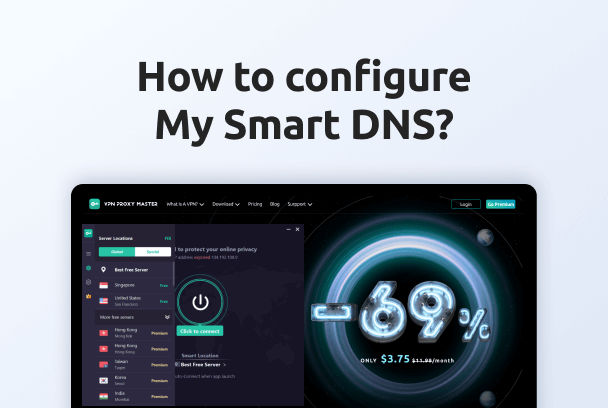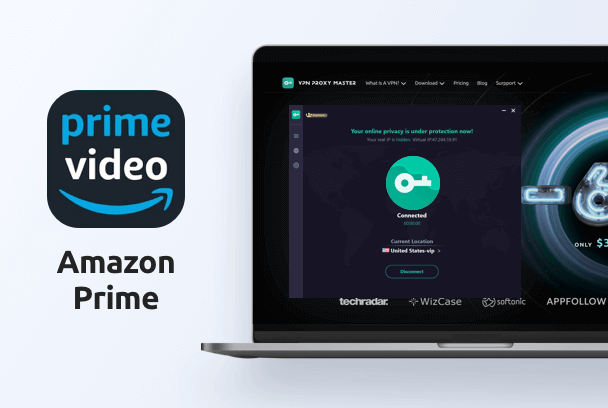Is it true that using a VPN slows down your internet connection? It's the number one concern of every prospective VPN customer - but is it justified?
There's nothing more frustrating than trying to do work, view movies, or even communicate with family and friends with a poor internet connection. When your Internet moves at a turtle's speed, it isn't easy to do any of these things. Therefore, one of the primary concerns for many people when selecting the best VPN service is that it may cause their internet connection to slow down. But is this accurate, and if it is, how much can you anticipate slowed down? Should that be the case?
In this section, we'll discuss how virtual private networks (VPNs) have the potential to slow down your connection, and we'll use our testing data to determine if any current providers will truly influence your internet speed.

What is VPN?
A virtual private network, sometimes known as a VPN, is an encrypted connection between a device and a network established through the Internet. The use of an encrypted connection helps to guarantee that sensitive information is sent securely. It stops unauthorized individuals from listening in on the conversation and lets the user operate from anywhere in the world.
A VPN allows your network to be extended by establishing encrypted connections over the Internet. Because the communication between your device and the network is encrypted, the traffic stays private as it travels over the network.
The relationship between VPN and internet speed
The speed of your internet connection is probably more significant to you than you realize - most of us are very spoiled by how quick it can be these days, thanks to technological advances. As a result, you may want to keep this in mind since you browse through the top VPNs, as the useful piece of software may negatively impact your internet speeds.
VPNs are designed to keep you safe and anonymous while browsing the Internet. It does this by encrypting your data and routing it via servers in multiple places, causing you to seem in another location. It also provides you with a new IP address, allowing you to remain anonymous during the process.
Because this involves sending your data via more servers than normal, as well as encrypting and decrypting data, it's obvious that the procedure will influence your performance if done correctly. But don't be concerned...it has the potential to be beneficial.
Can a VPN slow down your Internet connection?
In a nutshell, yes, they are capable.
Let's start with the fundamentals. A virtual private network (VPN) operates by channelling your traffic via its servers, thereby acting as a middleman between you and the website you want to view. Your internet traffic will have to travel a greater physical distance due to this. This step is most likely to result in a higher 'ping' value.
An additional benefit of using a VPN is that it encrypts your data, rendering it unreadable to anybody who manages to intercept it, whether a hacker or even your ISP. Because it takes time to encrypt and decrypt data, this phase may cause upload and download speeds to be slower. Low download speeds, in particular, contribute to having a slow connection' - sites will load slowly, movies will buffer forever, and you'll generally have a bad experience overall.
Finally, VPN servers have a maximum throughput that they can handle. Therefore, if several users are utilizing the same server simultaneously, speeds may be slower if the server isn't capable of dealing with the load. According to Gartner, because many service providers are now upgrading to 10Gbps or even 20Gbps servers, congested servers are becoming rare among the largest and most reputable service providers.
While it's true that a poorly designed VPN may cause your internet connections to slow down significantly, new advancements in encryption technology have made this a moot point; in fact, we'll dive into the figures to prove it very quickly.
How to check if your VPN is slowing your Internet down
Before you can test VPN speeds, you'll need to establish a baseline estimate of how fast your internet connection is currently operating. The first step is to disconnect from your virtual private network (VPN) and then speed test. This will give you a general idea of how much latency you can expect.
Here’s a quick and easy way to assess your VPN’s speed:
1. Disconnect your VPN.
2. Search the phrase “internet speed test” in your browser.
3. Make a note of the upload and download speeds you experience.
4. Turn on your virtual private network (VPN) and connect to a server of your choosing.
5. You should repeat steps 3 and 4 and compare the results.
As a result, you should now notice a difference in speed when using a VPN as opposed to when not using a VPN.
You may detect a small decrease in download and upload speeds when linked to a suggested server through the auto-connect technology, which selects an optimum server based on its activity and geographical proximity.
When you continue to explore by connecting to servers in geographically distant countries, the results will change depending on the server's location. In general, the closer the server is to the user, the less the internet speed is reduced. Certain countries have quicker internet speeds than others, making your VPN more responsive.
Can a VPN Increase Your Internet Speed?
In some circumstances, using a VPN can speed up your internet connection. This occurs when your Internet service provider targets you with bandwidth throttling, purposely slowing down your connection to relieve the load on the broad array. There are two main methods in which a VPN can be of assistance:
- It is beneficial in the case of inefficient ISP routing. Your Internet service provider (ISP) may not always send your data over the fastest routes, but a VPN allows you to circumvent these restrictions.
- It assists you in avoiding bandwidth restrictions. Sometimes your internet service provider (ISP) will restrict the speeds at which some online activities can be carried out; for example, if you’re streaming live games during high internet usage hours, your connection may be slowed down. However, they will be unable to do so if they do not know which websites you are viewing, which is made possible by your VPN.
How to make your VPN faster
When utilizing a VPN, your internet speed is likely to suffer. That's because you're using a VPN, which adds a layer of security to your data transit. You can get the greatest possible VPN speed with the necessary equipment and configuration.
Test your Internet's lag
Your VPN isn't at blame if your Internet is slow to start with. Test your connection speed with and without a VPN. If your VPN slows you down, you may need to improve your internet package or gear.
Amend your protocol settings
If you want a faster connection, go with UDP, but be prepared for instability. TCP is faster but more reliable.
Anytime you want, you can switch between them. It’s important to remember that “faster” and “slower” are relative terms.
Change server location
If you choose a server that is a long distance from your actual location, your internet speed may suffer. VPN speeds might be improved by connecting to a server closer to your location. VPN Proxy Master's user-friendly interface makes connecting to servers worldwide a breeze.
Change your level of encryption
You may be able to modify the type of encryption you’re using based on your device, system, and VPN. However, before experimenting with different regimens, you should learn about the potential risks linked with each one.
Do not use 100% free VPN
The idea of a free VPN is appealing, but there is a cost. Most free VPNs make money by selling your data to offset their costs. They also tend to be slower, less stable, and less secure. For a better user experience, subscription VPNs can afford to maintain appropriate server networks with strong encryption mechanisms. Their business strategy depends on happy customers, so companies prioritize privacy and security normally.
Conclusion
According to the information provided, the server's geographic location has a considerable impact on both the speed and the latency. Latency will be practically eliminated if you browse the Internet with a VPN. You may check the speed of VPN Proxy Master right now by downloading and installing the program. VPN Proxy Master is fast, reliable, and secure VPN proxy that offers consistent and stable internet speed. Subscribe to VPN Proxy Master with a 30-day money-back guarantee.