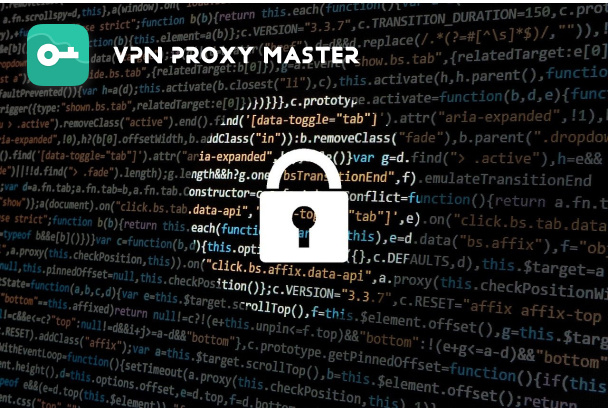Most of us have experienced it: that sinking sensation when you cannot find your phone. You realize you have misplaced it, or worse, that someone stole it. Thieves prize the smartphones themselves and the information contained. Theft can lead to a huge loss for the owner since the phones hold so much crucial personal information of actual and sentimental value. Your thoughts will undoubtedly begin to race the moment you notice you have disconnected from your gadget. Sadly, the chances of recovering a stolen phone are next to none. Nevertheless, if you take the appropriate precautions before and remedial actions after you lose your smartphone, you can improve the chances of retrieval and minimize the harm.
Tips to find your lost or stolen phone
We all know that one's phone holds important private information. We all have some content on our phones that we do not want to share with anyone. You should know how to protect your phone and information stored by taking some steps and installing some security apps which will help you if your phone is lost or stolen.
Here are some steps you should take if you lose your phone or get it stolen.
Call your phone
Begin by calling your cell phone from a different device. The possibility to find your phone with this process may be lowered if your phone is on silent, but it is worth a shot. If your phone is on a solid floor, you will hear it vibrating, and so will anyone walking by. You can also sound an alarm by using the “lost my phone” options that both Android and iOS devices support.
Also, by calling your phone several times, you may found that you just forgot it on a table or a chair in a public place. You may communicate with the person who accept the call and get your phone back.
If you want to know whether someone stole your phone or you lost it, call it. If you keep calling and your phone rings, chances are high that it is laying down somewhere, and in a place where others cannot see it. You should be able to trace back your steps and find it. Keep calling it though, so if someone else finds it, you can ask where they are!
The worst case is that when you call your lost or stolen phone, suddenly it turns off when it rings, This situation usually means that the thief turns your phone off. We will discuss what you should do in this case down below.
Set up emergency contacts
You should always have emergency contacts on your phone. If you lose your phone, people who find it can call an emergency contact without the need to unlock your device. A fine gentleman or a lady who finds your phone may contact one of these emergency contacts.
Text your phone
This simple approach can help a stranger get your lost phone back to you fast if you do have push notifications set to show on the lock or home screen. Just in case somebody finds it, text your phone with information on how to contact you.
Set up owner information
Some phones allow you to display some text on the phone without the need to unlock it. Device manufacturers design this feature so that if someone finds your phone, he can read the instruction on the phone and can contact you if needed.
Suppose a stranger has your phone and he sees this text, most people will not think twice before contacting you to tell you where your phone is.
Try using a phone finder app
There is a feature in every smartphone by which, you can monitor, call, encrypt, or delete your phone remotely using the built-in security features.
- Samsung devices call it Find My Mobile
- Pixel devices call it Find My Device
- Apple’s devices call it Find My
All of these apps let you use the internal GPS to locate your lost phone. Keep in mind though, it only works if you keep GPS of your lost device on. All of these applications also give you a lot of other functionality. For example, you can display a text on the device. You can make it ring like there is no tomorrow. And you can even secure erase the device entirely. Unfortunately, all of these features stop working the moment someone turns off the device.
Something even more unfortunate is that all of these apps require data to function.
Mark your phone as 'lost'
Mark your phone ‘lost’ means that you should unlink all your accounts from your phone and call the phone service provider and police to inform them that someone stole your phone. This way if the thief uses it for any illegal purpose, you will not be the one blamed. Deactivate your SIM card as well so that the thief cannot use it for his dirty work. If you have any accounts linked to that phone you should unlink them as soon as possible. Change all the passwords of your accounts as well. Call your bank to inform them about your stolen phone to unlink your bank account with that phone.
Did you set a passcode?
Not only your emails are crucial, but also your social media profiles. If someone finds your stolen or lost phone, they can immediately access your social media profiles and impersonate you. They can access to your Twitter, Facebook, Snapchat, WhatsApp, other social media accounts, as well as your text messages.
If he did not have a password on your phone, then that potential thief or whoever ends up in possession of your phone, will have access to everything. This is one more reason you should always have a password on your phone, and you should keep its software up to date.
Call your bank
On a stolen phone, bypassing biometric security or PIN code security features of your mobile banking applications is exceedingly difficult. Some users, however, save their bank information in text format on a cloud storage service, in an email, or an app that saves notes on your phones. The majority of people tend to keep their sensitive credentials in notepads and other note-keeping applications. In this situation, you must immediately notify your bank and have your credit/debit cards and accounts temporarily halted.
Call your cellular company
As soon as you realize you are not getting your phone back, you should contact your mobile phone provider or carrier. They can turn off your phone's service and, in most cases, render it inoperable, even if the thief uses a new SIM or switches carriers. This not only protects your data, but it also protects someone who may unwittingly purchase a stolen phone.
Lock or erase your phone remotely
If you have reason to believe someone stole your phone, wipe it clean as soon as possible by using the "Find My Device" feature. You can remotely delete your smartphone and log out.
Using an Android Phone: Just go to Find My Device (https://www.google.com/android/find) and select Erase Device from the drop-down menu. If you want to remove all material from the device, follow these steps:
- On the Find My Device page, select Erase Device.
- To continue, click Erase Device once more.
- Sign into your Google Account to verify your credentials.
- Find My Phone will completely remove all information from your smartphone after confirmation. If your device is currently offline, the wipe operation will start when it reconnects to the internet.
Because of the way Find My Device works, once you wipe it, it is gone. You will not be able to track your phone afterwards. Find My Device will stop working as well.
iOS users, on the other hand, should go https://icloud.com/find to use the Find My iPhone feature. They will also be able to erase their data from there.
Keep yourself more secure by using VPN Proxy Master
Have you found your lost phone? Maybe you are planning to buy another one. Regardless of what you plan to do, you should definitely consider picking up a VPN service. The potential cybersecurity benefits of using a VPN service are incomparable to anything else. This is because VPNs hide a lot more information than you might think.
People usually associate a VPN with unblocking websites or accessing content that is not available in your area. The understanding is not complete. Being able to circumvent Geo restrictions is just one of the effects of the security that a VPN grants you. When you connect to VPN Proxy Master, you are making yourself anonymous. To the point that websites are unable to find out your real location. Journalists, whistleblowers, corporations, and multinational conglomerates, they all use VPN services to keep their communications secure. Why should it be any different for us?
VPN Proxy Master uses state of the art encryption technologies to make sure that your connection is secure. If anything goes wrong, it cuts off your Internet connection, guaranteeing that your anonymity stays uncompromised.