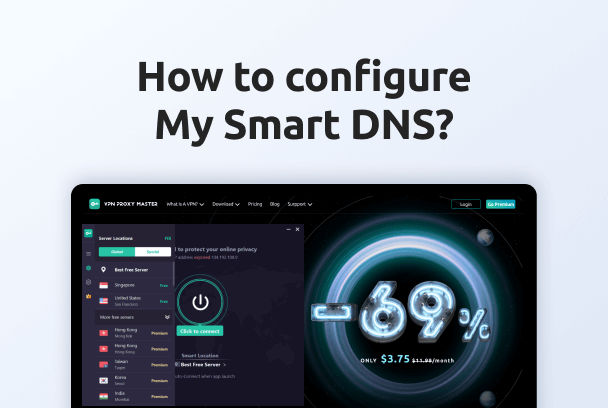As well as choosing the right VPN provider, there are many other ways to strengthen the security of your device. Check out the 9 easiest security tips we’ve put together for you below!
1. Keep your devices updated
Seems too obvious? Please wait a moment. When was the last time you updated your router firmware? When did you update your JAVA, which is installed on all devices and is therefore the most interesting target for intruders? Not suprisingly, most of us don’t even know how to update it! For Windows systems, go to the “Start” menu. Click on “JAVA control panel”. Click on “Update”. Go to the “Security” tab in the “JAVA control panel”. Uncheck the option to “Enable JAVA content for browsers and web launchers”. It’s that simple!
2. Set your windows account not as an administrator but rather a standard user
The administrator account provides you with advanced privileges. However, most applications on your device do not require such permissions at all. So, what if a virus gets into your browser? It would have admin privileges too! If you were logged in with a standard account, you wouldn’t even notice this sort of thing happening! In fact, if an application requires you to have administrative privileges, you will be notified anyway.
3. User account control (UAC)
Remember the pop-up window you got when you installed software? Did you find it a bit annoying? Just let it be so. Don’t click “OK” without reading the text! Always remember to leave the U.A.C. on the highest security setting. By doing this, you will be warned if an intruder tries to set up an application. It works!
4. Wi-Fi rotected set up
Assuming you have set up a Wi-Fi password. One setting that everyone overlooks is WPS, which is usually enabled by default. However, for information security reasons, you are better off disabling it. While such a feature is convenient for you to add devices to your router, its enablement could potentially break your Wi-Fi connection.
5. Universal plug and play (UPNP)
This is another setting included in the Wi-Fi router. Normally this is enabled, but for data security reasons you should also disable it as well. Such behaviour is necessary when you need to connect several Xbox devices.
6. Third-Party DNS Service
Stop using the default DNS service provided by your ISP as third party DNS services, such as Open DNS, have a strict list of malicious websites.
7. Anti Virus
Go for an anti Virus now. Choose the one that works on real-time bases. A real-time antivirus will help you get protected from infection in the first place.
8. Back-Up
We all know that backing up our data keeps us safe. Therefore, we recommend you to create both a local backup and a create a cloud backup. Cloud backup servers are very easy to use. They will update your backups regularly.
9. Encrypt your hard disk
Encrypt your hard drives, especially those of laptops, which have a higher chance of having their information stolen.
All in all, choosing the right VPN provider can be helpful in preventing personal information from being compromised. Some simple anti-hacking tools can also help you to strengthen your security at device level, such as effective use of web applications such as router applications, where Windows can come in handy.
Stay connected and follow us on Instagram and Facebook for more security tips. We keep our viewers abreast of security tech. Searching for professional consultation for your business? Write to us on vpnproxymaster-support@inconnecting.com