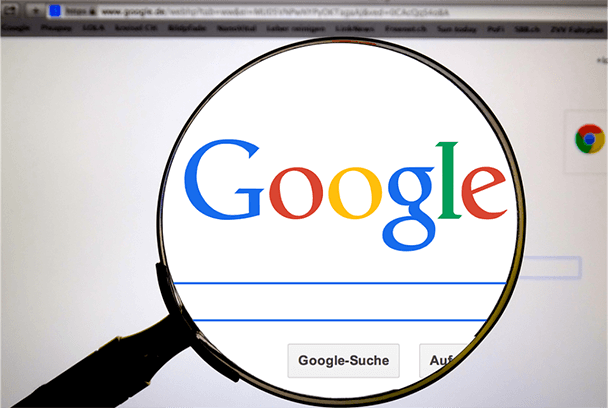You can access restricted streaming content on your SmartTV by setting up a Smart DNS address.
By setting a Smart DNS address on your devices, you can access the streaming content you need beyond geographical restrictions.

Step 1: Log in to your account on VPN Proxy Master's official website and visit the account dashboard to view my Smart DNS
Accessing the Account Dashboard is made possible
Step 2: Select the DNS address that corresponds to the service that you intend to unlock:
Hulu US Address
Netflix US address
Netflix UK Address
Step 3: Then, you may proceed to set up your Smart TV. Kindly refer articles below for more details:
The DNS address listed in the Account Dashboard can now be implemented on your preferred devices. See related articles for the respective devices: