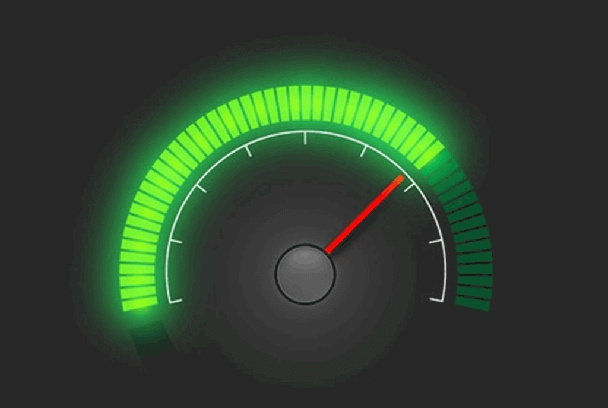
HOW TO INCREASE YOUR BANDWIDTH SPEED!
No one likes to experience a slow internet connection, it’s extremely frustrating, even more so if you don’t know the reason for it being so slow in the first place. If all of a sudden videos begin buffering or certain web pages take a really long time to load then chances are you have low bandwidth!
WHAT EXACTLY IS LOW BANDWIDTH?
Not everyone will fully understand what bandwidth means. Basically, it’s the maximum Mbps transfer rate of your network or internet connection, so of course, it affects just how fast your internet is.
A connection over 25 Mbps is generally considered a good speed. However, if you are in a larger household with between 3-5 people users you should consider speeds of around 200-300 Mbps!
Low bandwidth is caused mainly by the Mbps rate that your current broadband has. It is a possibility that your bandwidth could be slowed down because there are too many people connected to the network, and in some cases to your device too!
It’s important for you to know how to increase your internet speed and your bandwidth in order to improve your browsing.
Your bandwidth is determined by your device, your router, your internet service provider and the bandwidth that they originally promised you. You may think that because your contract stated that your connection speed would be up to 20 Mbps that you will get that however that doesn’t actually mean that you will consistently get the maximum bandwidth, especially if you have multiple devices connected to the same network and you are using them all at once, why is this?
Basically, your bandwidth is like a dual carriageway where all of the cars are travelling at the same speed. We all enjoy driving but obviously not as much when there are too many cars on the road. The more crowded it is the slower you will go, if there were more lanes on the carriageway (more bandwidth) then this would, of course, solve the problem!
IS YOUR BANDWIDTH INSUFFICIENT?
It’s easy to check if you have a low bandwidth problem. All you have to do is run a speed test and compare the results with the numbers that your ISP advertised. If it’s the case of only one device connected to the internet and there are no files being downloaded then the results should be close to what you were originally promised! If you do have more than one device connected at one time and enjoy streaming videos and sharing files, it’s a possibility that you will need more bandwidth!
HOW TO INCREASE YOUR WIFI BANDWIDTH!
- 1. If it’s a basic internet plan that you have, you should maybe think about upgrading to a much better plan with more bandwidth. You actually can prioritise some of your existing bandwidth for specific uses, by using packet shaping this rarely makes a significant impact, because the only way to get more bandwidth is to purchase more!
- 2. If it’s the case of your ISP doesn’t offer enough or sufficient bandwidth then maybe you should consider leaving them and going with another ISP.
- 3. If you don’t want to invest in an upgrade but you still need more speed you should try limiting the number of devices you have connected to the internet. You can even ask family members to stop their downloads for a short while or try turning off the WiFi and use a wired connection instead.
OTHER WAYS TO IMPROVE YOUR BANDWIDTH.
If both your internet plan and your internet speed were ok during the test it could be the following:
1. Your device
There’s no possible way to fully enjoy a fast internet connection if your device is unable to process the data that it’s receiving. It could be the right time to either purchase a new computer or clean up your current one!
It’s highly recommended to run anti-virus scans in order to remove any malware that could be present, if the storage on your device is really full clearing up some space could also help. It’s important to consistently update your anti-virus and anti-malware software. Try clearing your cache up too, use a different browser or try closing any background apps that eat up a lot of data.
2. Your neighbours' WiFi
Because WiFi equipment communicates over channels that tend to overlap it would be worth your while to use a different wireless channel that has fewer users connected to it. Maybe also consider getting a dual bandwidth router that broadcasts on 2.4 GHz & 5 GHz frequencies.
3. Your internet service provider
It’s also a huge possibility that your ISP is throttling your connection! Especially if you're noticing that your speeds are slower when you are doing specific things, such as downloading or streaming.
4. Your router
Your router may be overworked, rebooting it can sometimes help. There are some routers that support automatic reboots whenever they are inactive.
It could be that the signal is being interfered with, make sure that you keep it in an open space which is away from walls and any other obstructions or you could move and get closer to it! Any physical obstacles can in fact weaken your signal and impact the overall quality of the connection.
Try and ensure that you always update your router with firmware updates for the most up-to-date security patches.
Check that you haven’t activated any settings that will slow down your speed quite a lot! If you have a router that’s basically past its sell-by date get a new one!
HOW TO IMPROVE YOUR ROUTER’S PERFORMANCE
If you are keeping a close eye on your router then great, as this is a fantastic way to improve you're overall network speeds! This one particular piece of hardware acts as a gateway between your devices and the internet. It’s absolutely essential that you keep it functioning well.
Here are some tips that could help enhance your router’s performance!
1. Always ensure that the hardware and software are updated.
None of us can really be bothered with updates and more often than not we put them off, but it’s important to remember that your router is the access point for the internet. It’s crucial that it’s always kept up to date! To make the process a lot easier for you try and set your router to update automatically.
2. Location
One of the most important factors is where your router is located at home. You might prefer it to be hidden away behind an ornament or tucked away in a drawer because after all, it’s not the most decorative piece! An open central position will most definitely improve speeds throughout the entire house!
Check your router's IP address here.
3. Stop the bloodsuckers!
Ensure that your router is password protected, you can even change your password regularly. If someone close by gains accesses to your connection it will slow down performance.
You can also improve your router's performance by using a VPN.
STOP ANY HEAVY PROGRAMMES!
There are some particular apps and programmes that use more bandwidth than others. If you start to notice a drop in speed check and see if there’s someone in the house who is using the internet to download or stream oversized files.
4. Clash of the signals.
Whether it’s a signal from a device inside or outside the house this can cause some serious interference. It may be that your neighbours' router is conflicting with yours, surprisingly enough even your own microwave can have a similar result! Try placing the router in different places around the house, and move it as far away as possible from any other devices.
5. Automate your reboots
If you reboot your router it will most likely increase your internet speed. I would recommend setting your router to reboot automatically, you can set a specific time for a nightly reboot to ensure better speeds in the morning.
6. Speed up your WiFi with an extender
You can try using a range extender in order to improve your router’s reach. If your ISP doesn’t provide it you can always purchase it.
WHAT EXACTLY IS BANDWIDTH THROTTLING?
It’s when your ISP limits a user's internet connection bandwidth on purpose. There are ISP that curb traffic for users who are engaging in bandwidth-heavy activities such as HD streaming.
VPN encrypts your traffic so that ISP won’t be able to view what you do and then limit your speed. I would definitely recommend using a VPN to bypass internet throttling. Due to them not being able to monitor what you are doing online, they won’t be able to block or limit your connection based on what you are doing.
HOW TO INCREASE YOUR UPLOAD SPEED
In order to improve your upload speed you should try the following :
Clear up your device, make sure you remove any unnecessary files as well as clear your caches. It’s just as important to perform malware scans and remove malicious software and potential viruses. Always update your anti-virus software!
REDUCE THE NUMBER OF DEVICES
If you have several devices connected to your network this will in fact slow you down as every device is competing for bandwidth!
Try using a wired connection. It’s well known that WiFi signals are a lot weaker and can actually fluctuate due to interference or your physical location.
CHECK YOUR ROUTER
Make sure your router is working properly, and adjust the settings if need be, you can also update its drivers. Do this on all of your connected devices!















