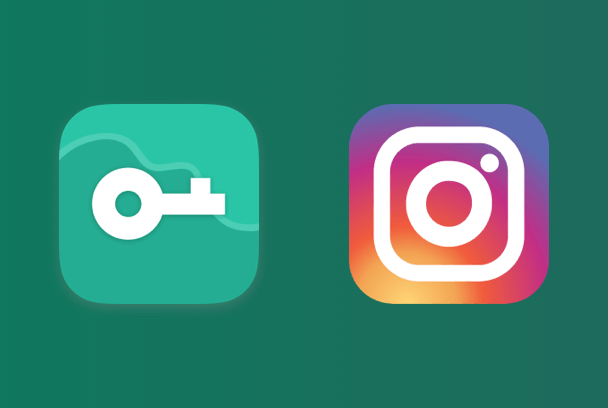
Do you own an Instagram account? Many of us fear becoming a victim of an Instagram account breach. We lose all of our memories in a quick second when something we treasure, like a picture, is destroyed. According to the hackers themselves, hacking Instagram accounts through phishing is the most general approach. Why? Since it is the fastest and easiest way! A phishing attempt is when someone attempts to access your Instagram account. In order to access it, they might send you a strange message or link. Then, they ask you to provide personal information about yourself. Also, it's possible that these messages may state that your account will be banned or destroyed if you do not follow their instructions. If they manage to access your account, they may use it to transmit spam to other people.
What is Instagram phishing?
A phishing attempt is when someone attempts to access your Instagram account. As mentioned above, they probably will send you a strange message or link. In the message or link, they will ask you to provide personal information about yourself. It is also possible that these messages may state that your account will be banned. What's more, they might said your account will be destroyed if you do not follow their instructions. If they manage to access your account, they may use it to transmit spam to other people.
Hackers are attempting to get personal information about you. For instance, your email address, phone number, or any other information you may have on you at the time. Unknowns about Instagram phishing, as well as what the tell-tale signs of someone being duped are, remain unanswered questions today. Do you want to have a look at anything in particular? Check this article out.
How phishing can control your account?
It's widespread for hackers to use Ninja Mode and Owning Mode to get into your Instagram account.
In Ninja Mode, your account and password are safe from anyone who knows them. The hackers hide in the shadows and watch your every move. Then, the hacker asks their followers to give them their names and other personal information as the user. In addition, hackers can use Instagram's features to "unsend messages" and delete conversations. In Owning Mode, a hacker wholly owns an Instagram account. And then it makes impossible for the actual owner to get it back. There will be no one else who owns it. Hackers can try to make money from the account's popularity by selling followers. There are two ways that hackers could do this. Firstly, they could get into the victim's Facebook friends' accounts. Secondly, they could get into their friends' Facebook accounts. Once a hacker gets into a user's account, they can use their followers to get more information.
How Does Instagram Phishing Work?
In most cases, phishing starts with some contact sent to an unsuspecting victim, such as an Instagram message, email, or in-app conversation. A compelling call to action has been built inside the transmission to stimulate user involvement. Possibly tricks involve the potential to win a new iPhone, a certificate for a free vacation, or even the possibility to acquire access to a service such as social media, bank accounts, or work email.
To trick the victim into feeling they are in a safe environment, the attacker will often redirect them to a legitimate-looking website where they may submit their personal information into a form. Depending on the circumstances, hackers may use this information immediately to access the service via the official website, or it might be collected and sold to others on the Dark Web, where the criminals could use it to obtain access to the service.
How to Detect Instagram Phishing Attacks
The first clue that the hackers have taken control of your Instagram account is frequently unusual behavior. For instance, spam appearing on your feed or questionable links sent to your followers through your direct messages is a signal. If you're fortunate, you'll get an email from Instagram. In the email, they will inform you that they have detected suspicious behavior on your profile. However, there are possible that you won't receive such email until your Instagram was under phishing attack.
A few warning signs that something is amiss with your account appear when someone who shouldn't have access to it acquires access to it.
- A large number of people you don't know are suddenly following you on Instagram, and you find yourself like their photos all of a sudden.
- They have uploaded them to your account; even the images you were aware of were not yours.
- If you lose access to your account, you are 100 percent assured that you are using the correct password and that the issue is not the result of a technical error.
- Theft of personal information
- Unfamiliar transactions
- Accounts that have been locked.
- Requests for password resets that aren't explicitly requested
- Your account is sending out spam emails.
What Can I do if I have been phished on Instagram?
What do you do now that you've been phished? There are a lot of ways you could fight Instagram phishing. Here are the tips you should know!
- You should update the passwords of your Instagram account.
- Deactivate or erase your Instagram account so that hackers cannot deliver phishing links to your contacts.
- Find out who was the target of the phishing attack, whether it was your CEO, a friend, or one of the largest corporations or financial institutions in the country.
- Run a virus scan on your computer to make sure it's virus-free. When you click on malicious links, your device may be infected with malware without you even realizing it.
- Consider putting a fraud alert on your account if you see any indicators of identity theft.
How to Avoid Instagram Phishing
Avoidance is always the best cure for Instagram Phishing. Follow these pieces of advice to keep yourself secure from phishing.
Use VPN
A virtual private network (VPN) encrypts your internet traffic and hides your IP address, giving you the digital privacy we all want.
A simple-to-use tool that works across several devices and protects you from snoopers, VPN Proxy Master, is available for download. It contributes to the security of your data and the prevention of man-in-the-middle attacks, which the hackers use routinely to intercept users' passwords.
Set a strong password for yourself
Even while the finest passwords will withstand brute force and dictionary assaults, it is also possible to make them memorable. Keep your distance from the obvious. Never use a password that is a series of consecutive numbers or characters, and never, ever use the word "password" as your password for the love of all things electronic. Create one-of-a-kind passwords that do not include any personally identifiable information such as your name or date of birth. The hacker will use all they know about you to guess your password if they deliberately target your account for a password breach.
Activate Two-Factor Authentication
Two-factor authentication is a security feature that protects your account by adding a layer of protection. When signing in to a new device, it will prompt the user for a code to confirm the login. Depending on your needs and preferences, the regulations may be received through SMS or generated by a third-party authentication software. Instagram advises using either Duo mobile or Google Authenticator as your authentication method.
Be cautious while receiving text messages or emails
It is always advisable to double-check any messages or emails that need you to re-enter your account data for any reason. Make careful to verify the integrity of every email you get from Instagram by going to Settings > Security > Emails from Instagram.
Do not sign in to your Instagram account even if you wind up clicking on a link that sends you to an Instagram login page. To be on the safe side, open instagram.com in a different browser window and log in from there or from your Instagram application.
Avoid Using Bots
We all desire many Instagram followers. But naturally, getting these followers and comments is preferable. As a result, I recommend that you refrain from using such services. It is not secure in terms of protecting your personal information.
Protect Your Instagram from Third-Party Apps
You can prevent third-party applications from accessing your data by adjusting the "Security" settings on Instagram. Apps that we use regularly may ask us to provide them access to our images, contacts, microphone, and other personal information. Double-check to ensure that the request is coming from an app you regularly use. More importantly, do not open any suspicious app or website if you get one of these requests.
Protect Yourself Against Instagram Phishing
These days, virtual private networks (VPNs) are becoming more popular. At the same time, VPN became an important thing for cybersecurity. These services include data encryption and connection routing via secure servers, among other things. Even though they are all feasible possibilities, not all of them are trustworthy. Since some of them may steal and sell your information. It's time to protect your online safety and privacy. VPN Proxy Master is one of the most reliable and secure VPN. With VPN Proxy Master, you could access the internet anonymously and securely.












