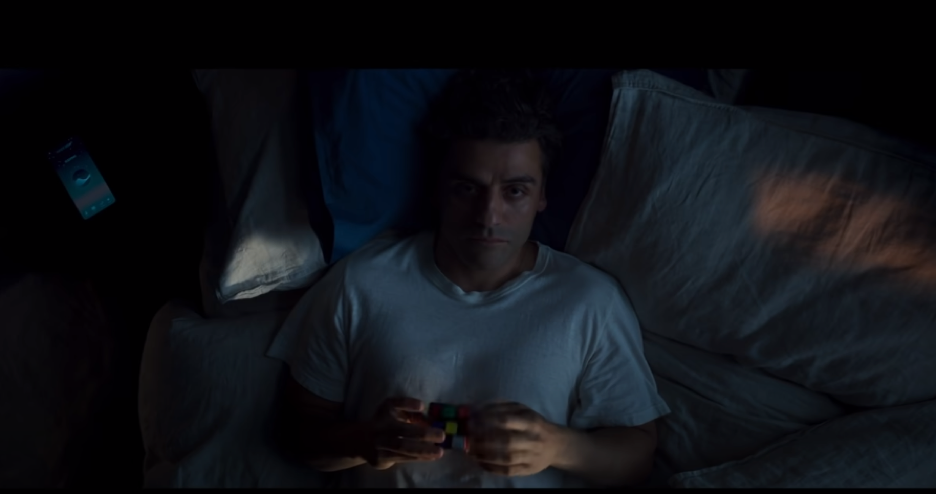THE COMPETITION
So who exactly are the giants when it comes to the best and most reliable servers? First of all, Google Chrome seems to be number one when it comes to market sharing. And then Microsoft Edge certainly doesn’t need an introduction either as it has taken over from Internet Explorer which is now no more. Last but not least there’s the well-known Firefox, which is the only main browser that is in fact open source.
Let’s dive in and talk about the most popular browsers and what each one can offer in terms of privacy and security.
1. Microsoft Edge
Microsoft Edge was launched in 2015 and has actually expanded way beyond windows 11 to even more operating systems including Android, iOS, and Mac. It’s obvious that Microsoft wants to have the upper hand when it comes to page load speeds etc. However, how trustworthy is it when it comes to your privacy and security?
ADVANTAGES
In 2020 Microsoft made a significant change in the design of Edge and as of January, the browser is now chromium-based. This means that part of its code is now open source.
This particular browser updates itself once a week or so, this mainly consists of certain security updates. I can’t stress enough how important it is to frequently update both devices and apps! Edge has certainly improved when it comes to security issues as they keep coming out with regular updates in order to patch security issues!
They have also now provided automatic profile switching. This is supposed to help with switching from your work account to nonwork accounts without any hassle.
DISADVANTAGES
It is good and bad in everything and unfortunately, there was a flaw in Edge’s security. Certain security research experts revealed that Edge actually sends persistent identifiers that can be used to link requests and IP addresses/locations to back-end servers!
There was a spokesperson for the company who stated that Edge does in fact send diagnostic data which is used for product improvement purposes, including a device identifier!
Edge does ask for permission to collect diagnostic data for product improvement purposes only and provides the capability to turn it off at any time.
Do you realize that the collected diagnostic data may contain information about the websites that you visit? However, it doesn't track your browsing history or any URL linked to you.
It’s important to know that such data collection can actually reveal a great deal of information about the users' identities. And there isn’t anything that can be done about it either! Personally, it’s quite worrying that a browser can identify your device which is exactly why I would avoid using it at all costs!
2. Opera
This browser was developed in 1995. Between then and now it has adopted a lot of chromium’s code into its own soft wear. It is now most definitely one of the most popular browsers due to it being great for privacy!
THE POSITIVE
- 1. This browser has a built-in ad blocker so no unwanted ads can pop up unexpectedly.
- 2. Opera uses a tracker blocker. This can help protect you from viewing unwanted ads and being tracked by advertisers plus other websites!
THE NEGATIVE
- 1. Similar to Chrome, Opera’s default window will actually cache your data. However, it’s a private one won’t! It is possible to tweak this in settings!
- 2. Although it offers certain ways to customize your security and privacy, some people find it to be a hassle fiddling around with settings. They are much more comfortable with a browser that provides this security by default.
- 3. Even though it has a free built-in VPN which was added in 2016 it’s not necessarily a great addition to the browser as this particular VPN logs usage and tracks bandwidth.
- 4. Unfortunately the company that owns this browser is based in a country that is almost famous for its privacy violations! So beware!
3. APPLE SAFARI
It’s common knowledge that this browser is available on Apple products only! Believe it or not, previously you could find it on PCs but this was short-lived! Safari is the default browser for Mac but is very similar to Microsoft Edge. It falls behind Google Chrome which seems to be much more popular!
THE POSITIVE
- 1. Safari prevents any suspicious websites from even loading on your device, and will alert you immediately to any danger that may be coming your way!
- 2. Safari runs pages in a sandbox, which prevents any malicious code on any one page from affecting the browser and prevents anything/anyone from accessing your data.
- 3. Safari has made it difficult for advertisers to target you this is due to its ITP feature which prevents websites from tracking users!
- 4. You can basically stay anonymous online as safari helps camouflage digital fingerprinting, as well as preventing third parties from leaving any data in your cache by default!
- 5. It offers a wide range of extensions to insure you have the best privacy and protection!
THE NEGATIVE
- 1. Safari is not open source.
- 2. Unfortunately, the updates aren’t regular. And I find it quite surprising seeing as Safari is made by the world's largest technology company!
- 3. The updates are also very slow when compared to other browsers.
- 4. When Google’s information security engineering team carried out checks they discovered a lot of different security issues all due to the ITP anti-tracking system! It appears that this system actually leaks the browsing habits of Safari users! These issues were soon fixed but people are obviously still concerned!
4. GOOGLE CHROME
The very popular Chrome was launched over a decade ago! It’s most definitely the leader in browser market share. It has an outstanding reputation for great speed so it comes as no shock that it is the most used browser of today. But how does it perform when it comes to security and privacy?
THE POSITIVE
- 1. Updates are frequent and it also scans for any harmful downloads quite regularly.
- 2. Google updates Chrome to the very latest version and this is done every 6-8 weeks. This ensures that we as users can always enjoy the latest features!
- 3. Its code is also partially open source.
- 4. In order to improve its product Google has encouraged hackers to find flaws in its browser so that they can correct these issues and have a great product.
THE NEGATIVE
- 1. It’s not easy to forget that Chrome belongs to Google! Everyone knows that Google makes millions and millions of dollars from knowing everything there is to know about its users!
- 2. Even though they offer a pop-up blocker and allow users to send a request to not be tracked it still doesn’t prevent sites from tracking you!
- 3. It automatically signs you into the browser to a very questionable location history policy!
- 4. It’s common knowledge that Google is using Chrome to gather and learn everything they can about you. That information is then passed on to others without your permission!
- 5. Although they have stated that they plan on forcing third-party cookies to identify themselves there is no set date for this nor is there any evidence that it would actually stop the hackers!
- 6. Chrome offers various browser extensions which have a range of different functionalities. However, this affects the users' privacy!
- 7. With it being a closed source browser this means that absolutely no one can access it in order to see what could be hidden inside the code! There is an open source version of chrome available though!
5. BRAVE
This browser was founded in 2016 by the same gentleman who created JavaScript, Mr. Brenden Eich. Brave is definitely a fast-performing browser and although it has a very minimalistic design it is still very focused on privacy and is a great product!
THE POSITIVE
- 1. There are many features that keep your browsing activity completely private including a default ad blocker that will stop ads from tracking your online activities!
- 2. It has certain settings that allow you to choose which data you would like to delete whenever you are ready to close the app.
- 3. It also blocks fingerprinting attempts as well as keeps scripts from loading!
- 4. You can use the settings to customize your browsing experience and have it as secure as you need it!
THE NEGATIVE
- 1. Even though its new Tor tab is private, it still falls short of Tor’s privacy standards!
- 2. It also has a customizable window size which basically means that this could be used to fingerprint your browsing!
- 3. Brave does block ads but it came under fire after it was discovered that they put their own ads before the ads that appear from various websites! Obviously, this is being hypercritical!
- 4. They are profiting from these sites and they aren’t giving the creators anything! Not a single penny!
6. MOZILLA FIREFOX
Firefox is the only browser that is developed by a nonprofit organization! This browser is very well known and people actually favor it over Google, Microsoft, and Apple!
THE POSITIVE
- 1. Although it doesn’t update as frequently as Chrome etc it still does carry out its updates regularly.
- 2. It offers a wide range of security features that anyone who spends a lot of time online would appreciate such as phishing & malware protection and it also warns users when a particular website is trying to install add-ons.
- 3. It’s very lightweight especially compared to other browsers!
- 4. It’s the only browser that’s completely open source!
- 5. It allows users to block all trackers the browser defects as it has a feature called content blocking.
- 6. Absolutely anyone can access Firefox’s source code. This is great as it means the user can make sure there is no tracking software hidden in the product!
- 7. It offers amazing privacy protection, and even though the default settings provide this strong protection you can still customize the settings and include features such as blocking cookies and third-party trackers.
THE NEGATIVE
To be quite honest there isn’t really anything negative I could say about this particular browser. It’s probably one of the most secure browsers and even though you need to manually customize it for maximum protection it’s still highly recommended!
7. TOR BROWSER
This particular browser was developed in 2002 and was actually based on Firefox’s browser. Its purpose is to allow users to access the internet anonymously via the Tor network. You have complete peace of mind as your identity and activities are completely masked by Tor.
THE POSITIVE
- 1. No one watching your connection can track your online activity. They also can’t identify you either this is because the Tor browser’s privacy is aided by its security.
- 2. It never tracks your browsing history plus it even clears your cookies after every session.
- 3. It will protect you from any websites that try to fingerprint your browsing history.
- 4. Unless you are involved in a serious crime like running an illegal operation on the Tor network then it’s very unlikely that resources will be spent tracking down your browsing habits! This browser is completely safe!
THE NEGATIVE
- 1. Due to the fact that is so secure, this is likely to affect the speed as it does route traffic via three different hops through the network! Also because of its no script feature, it could possibly break some websites.
- 2. Both ISPS and law enforcement agencies can actually see who exactly uses Tor, they might not be able to see what you are doing on it but they can view who uses it.
Conclusion:
In conclusion, here are how the browsers rank:
- 1. Tor browser
- 2. Firefox
- 3. Brave
- 4. Chrome
- 5. Safari
- 6. Opera
- 7. Edge
Finally, My advice would be to connect to a VPN no matter what browser you're using, just for that added security. Always install and connect to one before starting up your browser as it’s the only way you can be sure that you are completely protected. Having a VPN will give you peace of mind that you are protected and your identity is completely hidden!