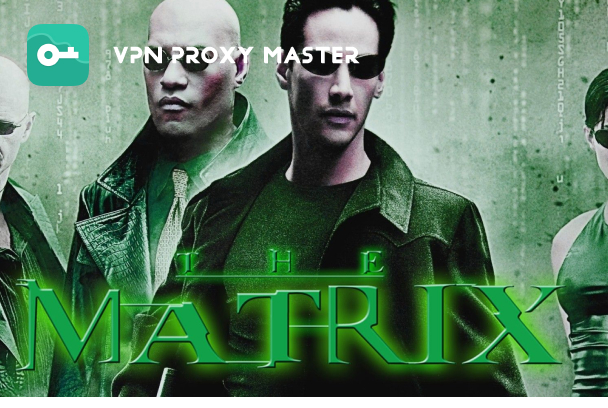What is an Operating System (OS)?
Could our devices ever work without Operating Systems (OS)? Could they be usable or useless? The OS has made it simple to communicate with a computer. It is hard to understand the machine language as a human, but thanks to OS!
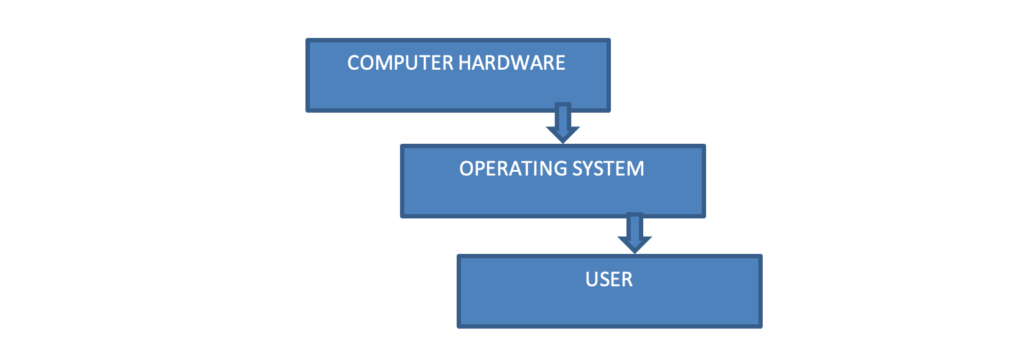
Operating System (OS) is software that bridges a user and a computer’s hardware. Every computer system needs at least one operating system to execute its functions. Apps like Microsoft Office and Notepad need a domain to carry out their tasks. Apps communicate with the system through a specified application program interface (API) to utilize the operating system. A computer may use a command-line interface (CLI) to communicate directly with the operating system.
What are the types of Operating Systems?
Different devices use another OS. When you pick an app from one OS and try to install it on another OS, the latter OS won’t recognize it. There are different types of OS, and they understand various commands. Here are other Operating Systems;
Network Operating Systems.
Network operating systems are available on a server. It gives users the power to manage user groups, data, and applications. This operating system lets users access and shares data and devices like security software or printers. It is common on local area networks.
Mobile Operating Systems.
Mobile OS is meant to run tablets, smartphones, and wearables devices. Most notable mobile operating systems include Android and iOS. However, that’s not the whole list, as others have Web, BlackBerry, and watchOS. The mobile operating systems prioritize performance and data handling activities like media streaming.
Real-time Operating Systems.
Real-time systems use this type of OS. It takes a short time to process and react to inputs.
Batch Operation Systems.
Batch OS is the first operating system for computers made after the first batch. There is no direct connection between this OS and the computer. Instead, an operator takes similar jobs and puts them into a batch. It then runs each batch based on the first-come, first-serve rule. The advantage of this type of OS is that multiple users can share a batch system. Further, it makes it easier to deal with big projects.
General Purpose Operation System.
It is a collection of operating systems that can run various applications on various hardware. You can install a general-purpose OS on many desktop and laptop models.
We now know about different types of OS, including the ones which were unfamiliar. The following is the editor’s pick of the most popular and famous OSs we use daily.
- 1. Microsoft Windows
- 2. macOS
- 3. Linux
- 4. Ubuntu
- 5. Raspbian
- 6. Android
- 7. Apple iOS
Why Use Operating System?
What about the robust benefit software developers gets from Operating systems? Without an Operating System, every application would have to possess its UI. Further, the applications would have the code to run all low-level tasks on the computer. I say it could be a difficult task for the software developers.
The Operating System software provides a consistent interface. In addition, it gives a repeatable interface for applications to interact with the hardware. The interface does not require the apps to know any information about the hardware.
Who doesn’t like to perform a task faster? The Operating System cuts down on the time and coding needed to write and debug an application. Further, ensures that users can handle the hardware component through a standard interface.
What are OS Updates?
How about using Up to date software? Operating System updates consist of new features that keep your computer and mobile up to date. The updates include security updates, version updates, drivers, and service packs.
Cybercriminals look for weaknesses in every new Operating System. Hence, it is necessary to counter this. The software developers thus release regular updates. The updates are either critical updates or security updates.
Other updates fix bugs or add new features to the operating system. In case you’re using any apps from the same maker, they’ll also notify you of available updates.
Why OS Updates Are Important.
Remember the day cybercriminals attacked your friend’s or relative’s computer. How was the scene? As technology grows, there is a need to update Operating Systems on a regular basis. Failure of which comes with a price. OS updates are essential due to the following reasons.
Improve Security:
Old and out-of-date software is easy for cybercriminals to attack. It is because the software lacks the most up-to-date security features. When developers release software update notes, they show where hackers could get into your computer. As a result, it’s crucial to have robust security in place. Updated Operation Systems have strong security features that prevent malware or viruses.
The entry of malware or virus into your device may cost you money, identity, or both. Malware may be in the form of ransomware, spyware or adware. This malware may hold your essential files for ransom. Still, it spies on your online activities or targets you with infected ads.
Cybercriminals want many things from you, such as your bank details. What if they manage to get them because of an old vulnerable OS? They could use this information to commit crimes on your behalf or steal from you.
Keep hackers at bay by regularly updating your software and operating systems.
Increase Efficiency:
Updates to the software include more than just security fixes. They also bring end-users improved operation and performance. To make the program more user-friendly, developers are always looking for new ways to improve it.
Reduced Costs:
The expense of upgrading systems may seem high, but the reality is that older systems have problems. These problems cost more in the long run. Software failures might cost more due to losses in production than the investment in a new Operating System. Upgraded Operating Systems are highly productive.
Use VPN Proxy Master with Updated OS For Maximum Security
We have seen that updated OS keeps your devices secured by keeping off any fraudsters. It is vital to every user. However, this doesn’t mean that even your online activities are secure. Updated OS secure only one path such that the hackers can’t reach you through their software. However, hackers may still get you through your online activities.
Cybercriminals are always online, looking for any weakness in your sites. They may even reach you through the Wi-Fi you use. Why should you take your time upgrading OS only to let in the fraudsters through your online activities?
For maximum security, you should use an updated OS with a VPN. VPN encrypts your online activities, making it hard for hackers to breach. VPN masks up your IP address, making it impossible for hackers to target you with ads or phishing messages. Therefore, updated OS and VPN are complimentary.
However, not all VPNs will offer you maximum security. Before choosing a VPN, it is essential to know what you need. Millions of users trust VPN Proxy Master because of its high level of protection. It uses AES 256-bit encryption which hackers cannot decrypt. It also has 6000+ servers in more than 50 countries. You can choose from these servers and stay anonymous online. Using VPN Proxy Master with Updated OS, you are sure of 100% security.
Conclusion
Android, Windows, iOS, and Mac support VPN Proxy Master. In addition, it has a user-friendly interface.
We also know you don’t spend your money on things you are unsure about. As a result, VPN Proxy Master gives you a 30- day money-back guarantee. You can reclaim your money if the VPN doesn’t meet your expectations. In addition, you can also use it with up to six devices at the same time. You ca make sure that all your devices are safe! In addition to VPN, you can also use more cybersecurity tools to protect your online security.
Use the following steps to download and use VPN.
- Choose a premium plan that works for you here.
- Download and install VPN Proxy Master for your device.
- Connect to any Server and use it on all your online activities.