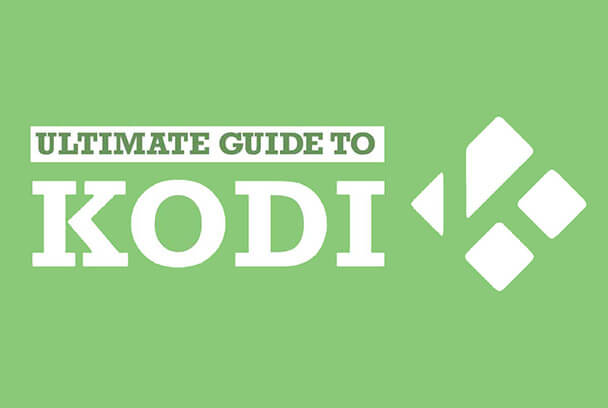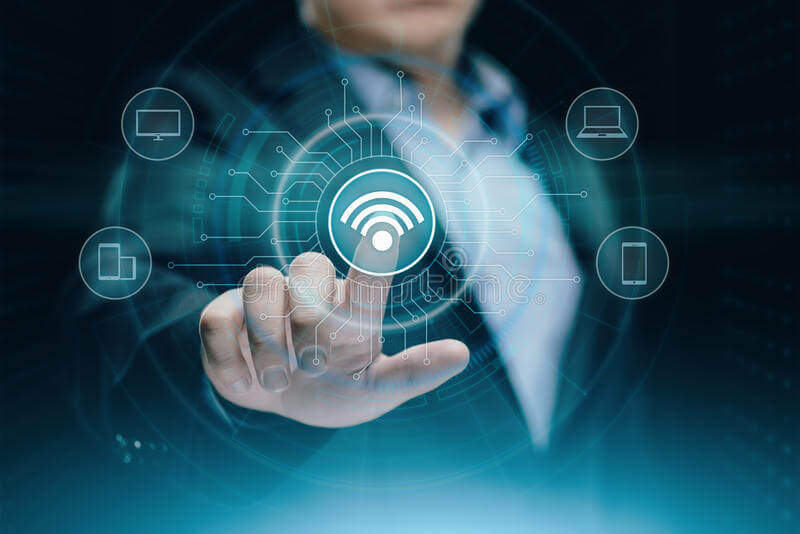
Are you the one to tinker with your router network setup? You will realise that it gives you an option to hide your WiFi network name. Your WiFi name is available to everyone, including guests in your home and networks that share the same access point. The name of a WiFi network is critical in knowing what connections are nearby.
Is concealing your WiFi name a good idea because it makes the network more secure? Hiding your WiFi name may seem brilliant, but is it?
What is SSID?
What does SSID mean in the context of a network? SSID stands for Service Set Identifier and is the identifier of your wireless network. A “basic service set” is the lowest component of an IEEE 802.11 standard wireless network, also known as “WiFi.” A basic service set is a group of devices joined to a single access point to establish a wireless network.
Each packet contains an SSID that identifies the service set or network when data is carried over a wireless network. When connected to the network, all gadgets must use this SSID.
One way to see SSIDs is to look in the network list on your laptop or phone. It is possible to identify neighbouring networks by broadcasting an SSID from a wireless router or access point. They are the names of the wireless networks in your region. A padlock signifies that a password is required to connect to it.
How to find an SSID
For the first time, you will need to know the SSID of the WiFi network to connect a device to it. On the bottom or side of most routers, you’ll find a label reading “SSID” or “Network Name” and a default WiFi password.
If your device is already on a wireless network, the SSID can be found as follows:
i. Router
The SSID is usually placed on a sticker on the bottom or side of your router. However, if someone has altered the SSID of your router, this will be of no use. In most cases, the default browsers will use this format. A WPS PIN, WPA/WPA2, or even WEP will protect any reputable router. This is the default security method when connecting to a router because it necessitates a password input.
For many operating systems, here’s how to discover the SSID address.
ii. Windows
- 1. The WiFi icon at the bottom right of the screen will display a list of available networks (SSIDs).
- 2. A blue WiFi icon will appear next to the connected network.
iii. macOS
- 1. To see a list of accessible networks, click the WiFi symbol in the upper right corner (SSIDs).
- 2. A blue WiFi icon will appear next to the connected network.
iv. Android
- 1. Select WiFi from the settings menu.
- 2. Above Connected, an SSID to which you’re connected will be displayed.
v. Linux
- 1. Choose the WiFi symbol in the upper right corner of your screen.
- 2. The top of the list has your SSID underlined (the image displays Kubuntu, but the layout should be similar to any distro running NetworkManager).
vi. iOS
- 1. Go to see things, then select WiFi.
- 2. A checkmark will show next to your SSID at the top.
The easiest way to connect to your router if you don’t know your SSID is to connect to your computer through an ethernet cable and log in to its web interface. Attempting to guess is a surefire way to fall victim to an evil twin attack.
Should you Hide your SSID
You can also alter the configurations on your router to prevent your SSID from being broadcast publicly. It is not, however, a substantial cybersecurity measure. While hiding your SSID will prevent anyone from seeing it, there are a few things to consider.
- 1. While disabling the broadcast of your network’s SSID, hackers can quickly find it if they have access to wireless packet sniffing tools.
- 2. In addition, turning off SSID broadcasts could bring hackers to your network from nearby. People might think you have something to hide if you keep to yourself.
- 3. Furthermore, it won’t hide your IP address.
In other words, hiding your SSID is a waste of time. To add insult to injury, you’ll have to input your SSID manually every time a new device is connected if you turn off SSID broadcasting.
What Occurs if multiple WiFi Networks have the same SSID?
Having numerous networks with the same SSID number nearby isn’t an issue if your device is connected to WiFi. Although this can cause some confusion, it will choose the stronger network if your device disconnects and reconnects.
Your device will be unable to connect if the SSID names and passwords are different. They can, however, connect to a separate network if the password is not set. Criminals might then monitor your online activity and steal your passwords, credit card numbers, and other private information.
Secure Your SSID
You can never be too careful about your WiFi password, so we recommend changing it frequently. A strong password and the most recent router firmware are the best ways to keep your network safe and secure.
You can also install a virtual private network (VPN). VPN Proxy Master encrypts and masks your IP address to see what you’re doing online. This protects you from hackers and third-party data harvesters.
Installing a VPN on your router provides security for your home’s internet-connected devices. You may, of course, install the app on each of your devices and ensure that your data is safe and secure at all times. With more than 6000 servers in 50 locations, VPN Proxy Master offers the best speeds and a variety of security options.
Conclusion
VPN Proxy Master is user friendly, meaning that anybody can find it easy to use. You can easily use it to protect your SSID network.
In addition, VPN Proxy Master is pocket-friendly; hence you can choose the plan you want and still ensure your internet connection is secure. It has a 3-month free trial and a 30-day money-back guarantee. Therefore, you can purchase only when you find the services convenient.
Furthermore, VPN Proxy Master is highly secure. It uses AES 256-bit encryption, ensuring that cybercriminals intercept and send malware.
In conclusion, besides protecting your router, VPN Proxy Master allows you to save six devices simultaneously. This ensures that all of your households are secure from cyber-attacks.