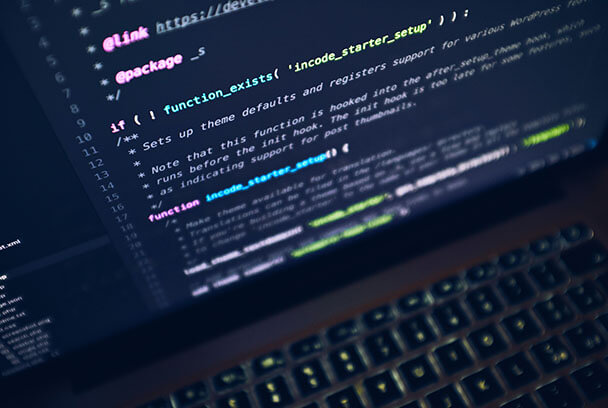LinkedIn scams are becoming more and more common. Criminals find new and innovative ways to target LinkedIn users with scams designed to steal their money or personal information. Some of the most common LinkedIn scams include phony job offers, phishing attacks, and fraudulent invoices.
Job offers that appear too good to be true often turn out to be LinkedIn scams. The scammers will promise high salaries or commission jobs that require no experience or specific skills. They may send you a fake job offer letter or email that looks very convincing. However, once you accept the job and start working, you will realize that you are doing all the work while the scammers take all the credit and paychecks.
Phishing attack is another common type of LinkedIn scam. This kind of attack involves sending fake emails that look like from LinkedIn official or another legitimate company. It happens on social media frequently as well.
How does LinkedIn scam you?
LinkedIn is a social networking site that is utilized by many people to connect in their area. While it can be a great resource for networking, some people have found that LinkedIn can also be a scammer's paradise. Here are a few ways that you can be scammed on Linkedin:
Connection requests from strangers. It's common to get a request to connect with someone you don't know. However, be careful when connecting with anyone who asks for money, offers you a job, or asks for sensitive personal information such as your Social Security number.
Fake profiles. There are many fake profiles on LinkedIn, and some of them are created by scammers to steal your money or information. Be sure to research any shape before connecting with them, and if something seems off, report it to LinkedIn immediately.
Phishing emails. Phishing email is a type of common scam, and the scammers generally come in the form of an email that requests the access to your LinkedIn account. Do not provide them with any information if they ask you to log in with your username and password.
10 tips to protect yourself from being scammed
- Don't share your login information.
The most basic way to protect your data from being scammed is not to share your login information. Additionally, you can use a password manager to create and keep track of different passwords for each account. This will help make it more difficult for scammers to access your accounts. You should also be aware of phishing scams, emails, or websites that attempt to obtain your personal information by posing as a legitimate company. If you receive an email or notification that seems suspicious, be sure to verify the source's legitimacy before providing any personal information.
- Reject any requests that you don't know from untrusted individuals.
LinkedIn is a great site for networking with professionals, but it can also be a haven for scammers. Here are some tips to help protect yourself from the most common LinkedIn scams: Don't accept requests from people you don't know. Scammers often use fake profiles to try and gain access to your information.
Be careful about what information you share on LinkedIn. Scammers may try to use it to scam you.
Use strong passwords and change them regularly. This helps keep unauthorized access off your account.
Be suspicious of any requests for cash or personal data. If something appears too good to be true, it probably is.
Report any suspicious activity or scams to LinkedIn support. They can help protect other users from being scammed.
- Don't click on links in LinkedIn messages.
It seems like every day. We get a new email or notification with a link to what looks like an interesting article or website. Sometimes, these links are legitimate, but often they're not. And the worst part is, we sometimes don't even realize it until it's too late.
This is especially true on LinkedIn, where messages can contain links to fake websites created specifically to steal your login information or credit card number. So before you click on that link in your LinkedIn message, stop and think for a second about whether it's worth the risk.
There are plenty of other ways to find out about articles and websites - you can Google them, bookmark them, or even follow the links that your friends post on their profiles.
- Report any scams you encounter.
When it comes to scams, you need to be aware of the red flags. If an ad you see sounds a little too good to be true, it probably is. Don't be scammed by someone trying to take advantage of you. Report any scams that you encounter to the appropriate authorities.
It can be difficult to spot a scam, but there are some warning signs that you can watch for. Be suspicious of unsolicited emails or calls, and never give your personal information or bank account details to someone you don't know. If you're ever in doubt, ask someone you trust for their opinion.
If you fall victim to a scam, don't feel embarrassed or ashamed. It can happen to anyone. Report the fraud as soon as possible so that others can be warned about it.
- Be vigilant about phony job postings.
The job market is tough. It can be hard to find a job and even harder to find the right position. So when you see a job posting that looks perfect for you, it can be tempting to apply without double-checking to make sure the listing is legitimate. Unfortunately, there are plenty of phony job postings out there – and if you're not careful enough, you might end up wasting your time applying for a job that doesn't exist.
- Beware of phishing emails disguised as LinkedIn messages.
Phishers are increasingly targeting LinkedIn users with emails that appear to be from the Site but are scams. The messages may include a link to what seems to be a LinkedIn profile or an email address that looks like it belongs to LinkedIn customer service. However, clicking on the link or entering your login information into the fake website will give the phisher access to your account and personal information.
To protect yourself from phishing scams, always be suspicious of unsolicited emails and never click on links or enter your login information into websites you don't trust. If you're not sure whether an email is legitimate, contact the company directly to ask for confirmation. And remember to always use a strong password and two-factor authentication whenever possible.
- Guard your personal information.
One of the most important things you can do to protect yourself online is to guard your personal information. This means not giving anyone your name, address, phone number, and email address. It also means being careful about the information you post on social media.
You should never post your full name, address, or phone number on social media. And be careful about what you share online. Don't post anything that could be used to identify you or your family.
When creating the password, use a strong one and change it often. In addition, Enable two-factor authentication whenever you can. This additional layer of security adds an extra level of protection to your bank account.
If you're ever asked for personal information online, be suspicious. Don't give out your information unless you're sure the website is legitimate.
- Use a strong password.
Passwords are a necessary part of life in the digital age. They protect our emails, bank accounts, and other sensitive information.
A strong password is one of the best ways to keep your information safe. It should be at least eight characters in length and contain a mix of letters, numbers, and symbols.
You should also avoid using common words or phrases found in the dictionary.
Another way to strengthen your password is to use a different password for each account you have.
If you have trouble remembering multiple passwords, you can use password manager software to keep track of them for you.
- Be careful about what you share in your profile.
When you create a social media profile, you want to share as much information as possible with your friends and followers. However, it's important that you know certain things. For example, you may not want to share your address or phone number. You also need to be careful about the information you share about your job and family. If you're not careful, you could end up putting yourself at risk.
For example, if you post that you're on vacation in a certain city, you may be telling burglars that your home is unoccupied. Or, if you post that you're out of town for the weekend, you may be making yourself a target for thieves. Similarly, if you share too much information about your family or job, you could put yourself at risk for identity theft or other types of crime.
- Stay up to date on the latest LinkedIn scams.
LinkedIn is a great site for professionals, but it can also be a great place for scammers. Pay attention to these points to avoid monotony.
Fake job postings. Be careful of job postings that seem too good to be true. They may be scams.
Phishing emails. These emails attempt to get you to give up your login information by pretending to be from LinkedIn or another legitimate company.
Fake profiles. Scammers often create fake profiles to steal your personal information or convince you to send them money.
Malware downloads. Some scammy websites will try to get you to download malware onto your computer.
Conclusion
In conclusion, using a VPN Proxy Master is an effective way to protect yourself from most LinkedIn scams. You can hide your IP address and keep your personal information safe by using a VPN. Additionally, be cautious of any emails or messages that request your login information. If you are not sure if an email is legitimate, contact the company directly to confirm. Lastly, always remember to use strong passwords and never share them with anyone.
We Recommend using VPN Proxy Master. VPN proxy master is a reliable free VPN for up to six devices, which offers fast and stable speed and AES 256 bank-level encryption, guaranteeing quick, secure browsing.
It is compatible with almost all operating systems such as Android, iOS, macOS, and Windows. It has a no-logs policy and offers dedicated tech and customer support.