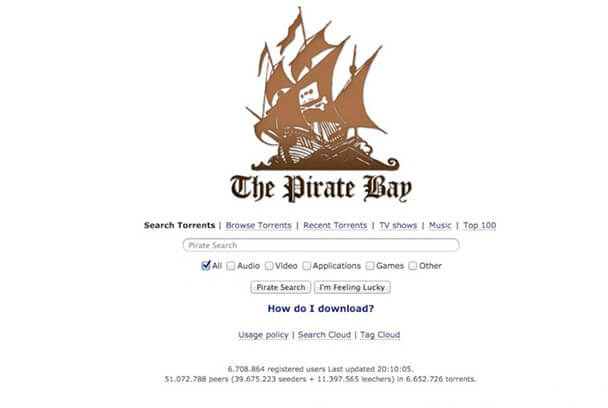BBC iPlayer is a completely free internet streaming, catchup, television, and former radio service from the BBC. If you aren’t from the United Kingdom then you might not have heard of it as it’s only available to U.K. residents. It’s a great streaming service that offers a large variety of shows including great dramas as well as some of the best documentaries in the world.

WHAT EXACTLY CAN YOU WATCH ON BBC IPLAYER?
The programs which are on the BBC are generally only available for a certain period of time after they were first broadcasted. This is why iPlayer is so popular as you can catch up on any shows that you may have previously missed!
CATCH UP ON TV!
You never need to miss a BBC program ever again! You now have 30 days to watch most shows after they have been shown on the BBC channels. However, there are some BBC three and BBC four programs that are available for much longer. News bulletins and certain sports coverage are unfortunately available for much shorter periods.
WATCH LIVE TV
You can actually watch live BBC channels including BBC 1 and 2 both over the internet. All you have to do is select the TV guide option from the homepage to see what exactly is on right now across all of the BBC channels. If you want to watch live streaming it will most definitely require a decent broadband connection. You can check your connection is up to par by using a free broadband speed checker online.
There are also BBC iPlayer exclusives. These particular programs are only available on iPlayer and are roughly available for 30 days or more.
TIPS AND TRICKS
TV GUIDE - a really great feature of iPlayer is the integrated TV guide. This lets you scroll back through the previous seven days of television shows that have been broadcast and catch up on programs that you’ve missed. All of the available programs are highlighted in white text. You simply have to click on what you wish to start watching! That easy!
Many people use the web version of BBC iPlayer on their P.C. or laptop. But you can quite easily get the service directly onto your tv which is much more convenient for some people. Most smart TVs nowadays will have BBC iPlayer available as an app or integrated into their electronic program guide. This enables people to catch up on programs on their big screen rather than being glued to a phone screen for hours on end!
Unfortunately, the broadcaster is extremely particular about who can watch its programming. This is mainly because technically it’s not actually free as it’s paid for through the U.K. tv license. In order to watch any content on it, you actually have to set up a free account that required a valid U.K. postcode. Registering for a free account is an extremely easy process. All you have to do is provide your gender, your DOB, email address, and of course your U.K. postcode which is essential!
If you are outside of the U.K. and are trying to access it you will, unfortunately, face the following message:
‘BBC iPlayer tv programs are available to play in the U.K. only’
This is due to geo-blocking restrictions, however, there is a simple solution to this issue! Install a VPN! It’s very easy to do and the benefits of having one are completely worth it!
If you connect to a VPN server, all of your data traffic will become encrypted. It will travel through the selected server (in this case it will be a U.K. server). You will now appear to be located in the United Kingdom and will have full access to BBC iPlayer.
WATCH BBC IPLAYER WITH A VPN
Follow these simple steps on how to watch BBC iPlayer with a VPN.
- 1. Firstly you need to find the right VPN, something reliable and that suits your needs. I would recommend VPN Proxy Master.
- 2. Download and install the VPN app, make sure you get the right version for your device.
- 3. You need to connect to a U.K. location server.
- 4. Now you need to create a BBC iPlayer account, you will need to enter your postal code. However, the BBC doesn’t actually check whether you live there or not so absolutely any valid postcode will work fine!
- 5. Lastly you will need to try playing a video, if you find it doesn’t start right away you may need to clear your browser’s cookies and cache followed by reloading the page. If you are still experiencing problems you can do some research online on how to fix some of the most common issues VPN users can face with BBC iPlayer.
I would definitely recommend using VPN Proxy Master! It has everything you need not only to be able to watch BBC iPlayer outside of the U.K. but it also keeps you protected at all times! It has military-grade encryption and will provide you with top-grade security while you enjoy some free time online! It’s user-friendly and is most definitely the right VPN to use alongside BBC iPlayer!
You will no longer need to feel down in the dumps that you're missing out on either your favorite drama or an interesting documentary! You won’t experience any buffering nor will you face any issues while trying to watch it while traveling abroad! We all know how easy it is to become addicted to a particular show or series therefore being able to access what you want is important so there’s no need to have to miss out anymore! Enjoy all that BBC iPlayer has to offer, whether you are at home comfy in bed or whether you are in your hotel room across the pond! You can have full access to all of the amazing content and at the same time have complete peace of mind that your privacy is fully safe!